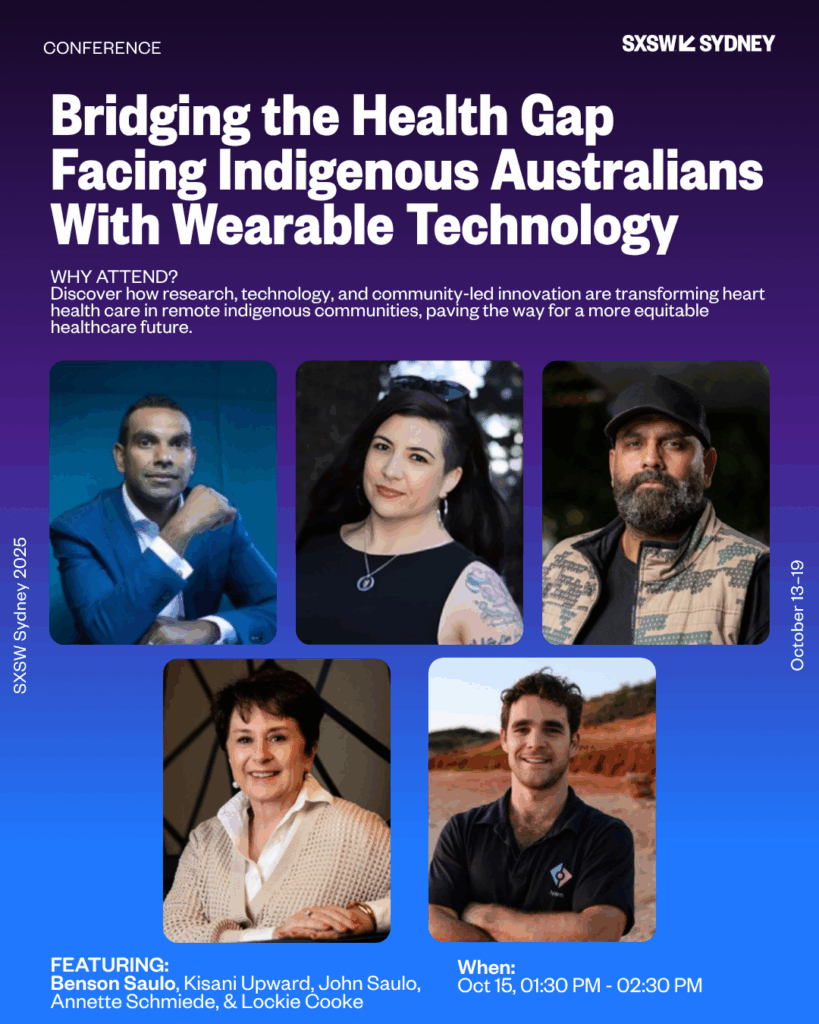iyarn Schools Onboarding
Welcome to iyarn! Your school has chosen to use iyarn to check in on your students’ social and emotional wellbeing. You can use iyarn to support every student throughout their educational journey.
We’ve put together a series of helpful information to help guide you through using iyarn with the students in your care. This will ensure you have all the tools you need to check in on your students effectively!
How does an iyarn check in work?
How to start using iyarn with your school
Helpful tips to make the most of iyarn
How is iyarn being used in schools currently?
The Inspiration Behind iyarn
Where does the name iyarn come from?
The name ‘iyarn’ was inspired by the profound connection iyarn’s founder, Lockie Cooke, has with the Bardi Jawi community in the Western Kimberley. Lockie was lucky to be culturally adopted by members of the Bardi Jawi community who ‘yarn’ together and connect through conversation. Bardi people teach a balanced life across mind, body and soul, referred to as “Liyarn”. When the community connects, they ask: “How is your liyarn?” iyarn is a tool that enables teachers and students to ‘yarn’ together and check in on one another.
The Need to Support Young People in Their Journey of Self-Awareness
The need to support young people to connect and develop their wellbeing is crucial for flourishing lives through retaining work, completing education, and being active members of the community.
iyarn is designed to do just that. We work with public and private schools across Australia and have already checked in on over 500,000 data points. Schools using iyarn can make more informed decisions to improve their young people’s social and emotional wellbeing.
What is iyarn?
iyarn is an Australian company that has developed a digital platform for people in schools and workplaces to ‘check in’ about their wellbeing, as a tool for monitoring and managing issues such as stress, sleep, fitness and mental health. iyarn has been operating in schools and organisations across Australia since 2018 to promote and support young people’s wellbeing.
iyarn helps to improve schools and students by having fast, simple check ins that are designed to be repeated on a daily, weekly, fortnightly, or monthly basis creating a powerful, regular conversation starter.
How does an iyarn check in work?
A student checks in on the areas influential to the student & school. On average, a student check in takes less than 30 seconds. Using clear and colourful graphics, iyarn provides an interactive overview of the students ‘segments’ showcasing their wellbeing journey.
These check ins provide the teaching and pastoral care team with live data and insights from the students. What gets measured, gets improved. By tracking the important aspects that drive team performance, productivity, and culture, you can focus on improving them over time.
How to start using iyarn with your school
iyarn can be implemented in many different ways, from checking in with students one-on-one or utilising iyarn better to understand the entire school’s social and emotional wellbeing. Below are a few simple steps to address when considering iyarn in your school.
Step 1:
Who is going to use iyarn?
It’s a good idea to have a firm understanding of whom the school wants to use iyarn with; iyarn can be used with as few or as many students as you like, from a specific group of students or a year group to an entire school.
Step 2:
Select an iyarn champion (or two).
An iyarn champion is someone at the school who oversees the day-to-day running of the school’s iyarn account. These champions receive additional training and ongoing support. Commonly, this role is assigned to a Head of Year or Pastoral care supervisor.
Step 3:
Choosing the segments to check in on.
iyarn has made selecting the segments that your students can check in on quick and easy, you can select one of the premade evidence-based wheels, or you can create a custom wheel where you can check in on any segments relevant to your school, creating a custom wheel takes as little as three minutes
Step 4:
Organising a training session for your teachers:
We understand how frustrating it can be to launch new software without adequate training, here at iyarn we offer comprehensive training and support throughout your check in the journey. Our team at iyarn offers a facilitated training session which showcases the main features of the platform and how teachers can get students to check in.
Now you’re ready to check in!
Helpful tips to make the most of iyarn
Here are a handful of key tips that’ll help you get started. These tips consider many perspectives, from the school and leadership, to teachers, to check in habits, and some suggestions for students.
Leadership
Ensure that someone from your school is the leader of the program. This provides a point of focus and someone to coordinate input from students, teachers and other support staff.
Year group coordinators are also very important and should be considered.
Upskill Your Teachers
Individual teachers play a vital role in leading check ins with their classes. It’s no surprise that teachers need to understand the platform and the process of checking in.
We help schools with templates and support. Which brings us to….
Take up the Offer of Teacher Training
Supporting teachers on this journey is really important. We offer workshops and smaller sessions to help, and we’ve got a really important series of training videos that supplement the content of the workshop. These are available to refresh teachers at any time.
You can book staff training via hello@iyarn.com.au. One of these sessions is a great way to kick things off, align intent, surface the questions, and plan for getting started with your students.
Involve Your Students
Enrol young people on the journey of why check ins are important as a life skill and as a regular practice. Checking in can play a key role in promoting wellbeing, de-stigmatising mental health, and creating psychologically safe schools.
Seeking input from a youth advisory group is one of the ways to involve your students. This can be a useful group to co-created/workshop the design of the check ins on behalf of the wider student body.
Commit to a Regular Time
Having a regular timeslot for check ins is mentioned often in our case studies with classes that have made a habit of checking in. Encourage students to complete their check ins during this time.
School leadership can help too, by suggesting a suitable frequency for the check ins.
Focus on Conversations
Check ins are to facilitate conversations, not just a survey tool. After every classroom check in, let students know you’ve seen results, discuss strengths, be available for follow up.
Evolve and be Flexible
Be willing to have conversations with young people about changing segments to best meet their needs.
Another suggestion is to balance standardisation with some flexibility. Some specific groups may need the process or the design of the check ins tailored to suit.
Empower Students to Use the Tool
Empower young people to create check ins for their own personal needs. There are many useful ways to check in, whether that’s in the school environment, for annual personal goals, or for shorter-term focuses (such as exam preparation or a special project outside of school).
How is iyarn Being Used in Schools Currently?
iyarn can be used in schools in many different capacities, from checking in on a selective group of students, or a sporting team to an entire year group or school. Even teachers are using iyarn to check in on their wellbeing.
We’ve put together a short summary of how some schools are using iyarn to check in on different demographics.
School 1 – Weekly Wellbeing Check Ins
A large public high school was investigating ways to better understand and evaluate its students’ social and emotional wellbeing throughout the school term. After a consultation with the school’s pastoral care team, identifying the desired check in segments and frequency of checking in, they choose to use iyarn with all year groups to facilitate weekly homeroom wellbeing check ins.
Before the school wide launch of the platform, all teachers received onboarding training to familiarise themselves with the platform. The school created the check ins and then launched them to all students over a two-week period.
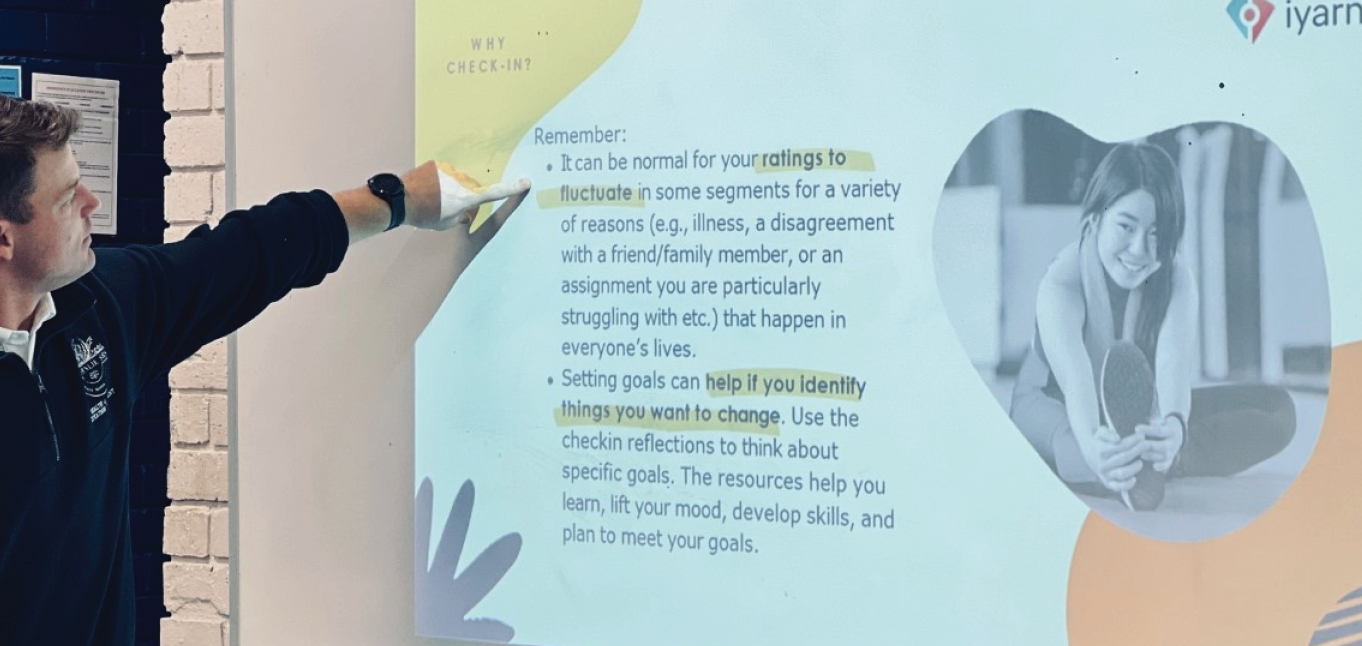
Each week, during a Tuesday and Thursday homeroom period, students are checking in on areas such as their sleep, mental and physical health, fitness, school experience etc. This enables the pastoral care team to understand how their students feel within these areas and offer support and guidance to those who need it.
Acting Deputy Principal: “iyarn is an intuitive platform that is easy to navigate and is proving to be a useful addition to our Student Wellbeing toolkit. The biggest positive is having students who rarely make our radar, speak up though their comments, some even asking for support.”
Year 11 Student “iyarn has enabled me and my friends to talk to each other about our mental health and how we are feeling. It allows us to understand each other and help out where we can.”
School 2 – Working Alongside the School to Improve Student Mental Health
In 2020, a single-sex private school was investigating ways to improve its mental health strategy, and iyarn was able to help! After a short consultation and design process, the school decided to check in on how students feel about a range of factors which protect and enhance mental health, such as: maintaining a healthy body, expressing gratitude, moving beyond our comfort zone, exercising, giving back, school, friends and family, organisation, seeking help, and sleep.
iyarn was initially launched to the year 7 cohort for students to maintain their iyarn check ins throughout their high school journey. Currently, the school uses iyarn in a wide range of varieties, from homeroom check ins with year 7, 8, 9 and 10 students to an in-depth look at the lives of their boarding students.
During the introduction of iyarn, students ran a series of wellbeing programs developing self-awareness and encouraging participants to take responsibility for their wellbeing through regular check ins.

The students were guided through an engaging hands-on lesson where the presenter reinforced other aspects of the wellbeing program such as addressing perfectionism, building resilience, and setting SMART (specific, measurable, attainable, realistic, time-based) goals.
Year 8 Student “I learned that taking some time out to reflect is really good for you and your wellbeing. iyarn helps us to do that. iyarn gives us a chance to reflect, something that many of us don’t get a chance to do. Lockie taught us the importance of this and gave us many more tips to help us in the future.”
School 3 – Specialised Group Check Ins
A Co-Ed Highschool is using iyarn to support the school psychology and counselling team in conducting specific check ins with students who might need additional wellbeing support.
Due to iyarn’s simple yet customisable interface, support staff can quickly create unique & custom check ins for individual students to support their wellbeing and educational journey better.
School Psychologist: “iyarn has helped in my role as the college psychologist to help me better understand and group student concerns. We found that students are more comfortable disclosing issues to their teachers in that format rather than face to face. I think iyarn is unique in that it is customisable and it’s a really easy and quick tool.”
Head of Year 7: “I just love how simple it is to use. We set it up as a group, we set up our sections, our colours, what we were going to reflect on. It was a great sort of bonding process even just the set up and the fact that it just takes you know 15-20 seconds to complete once a week and the kids really do enjoy using it and that’s just, it’s a lifesaver.”
Frequently Asked Questions
We’ve put together a list of our most frequently asked questions to help guide you with any information you might need when using iyarn.
What is the age range of students using iyarn?
Due to the customisation of the segments and descriptions, iyarn can be adapted to suit most age groups. We have various students using iyarn to check in on their wellbeing, starting from year 4 (8-10) to year 12 Students (16 -18).
What happens if a student submits a low score?
When a student submits a low score iyarn automatically flags this score as a ‘red flag’. iyarn has the ability to support students who submit a low score through a ‘red flag’ system.
Red Flag Reporting
A ‘red flag’ is when an individual who has completed a check in scores below a set threshold, normally a three or below. If a red flag score has been submitted, two responses can be triggered
1. Notifying Wheel Admins: iyarn will send out an email notification to the administrators of the wheel (Commonly, homeroom teachers and the head of year) that a student has submitted a red flag score, it will list the segment and score given.
2. Direct Support Resources: iyarn can send direct support resources to the student who has submitted the red flag score. These resources can either be customised by the school or use iyarn templated emails. The student who submits a red flag response will receive an email with helpful tips and information relevant to the low score.
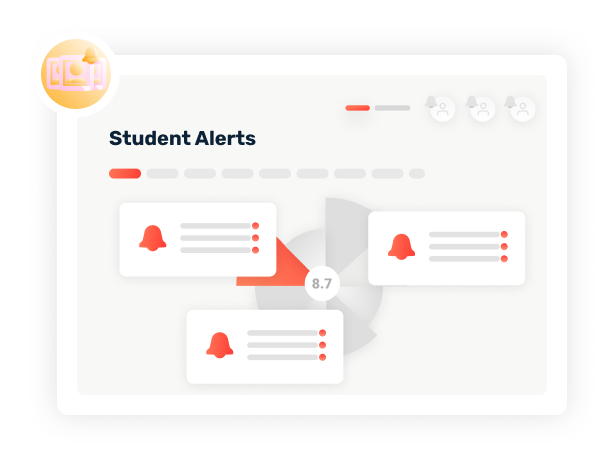
Please note: The red flag system is not automatically activated on all accounts due to the complex and customisable nature of the system. If you are interested in turning on red flag reporting for your school, please contact your iyarn representative or submit a request form via the link below:
Do you have ways to support students?
iyarn has many different ways to support students after they have completed a check in, below are a few examples of the resources implemented throughout Australian Schools.
Custom Resource Page
iyarn has an online resource hub that supports the student to explore and improve their social and emotional wellbeing. The resource holds documents, links and activities for students to complete. Students can access this HUB 24-7 and search for relevant content or crisis support if needed.
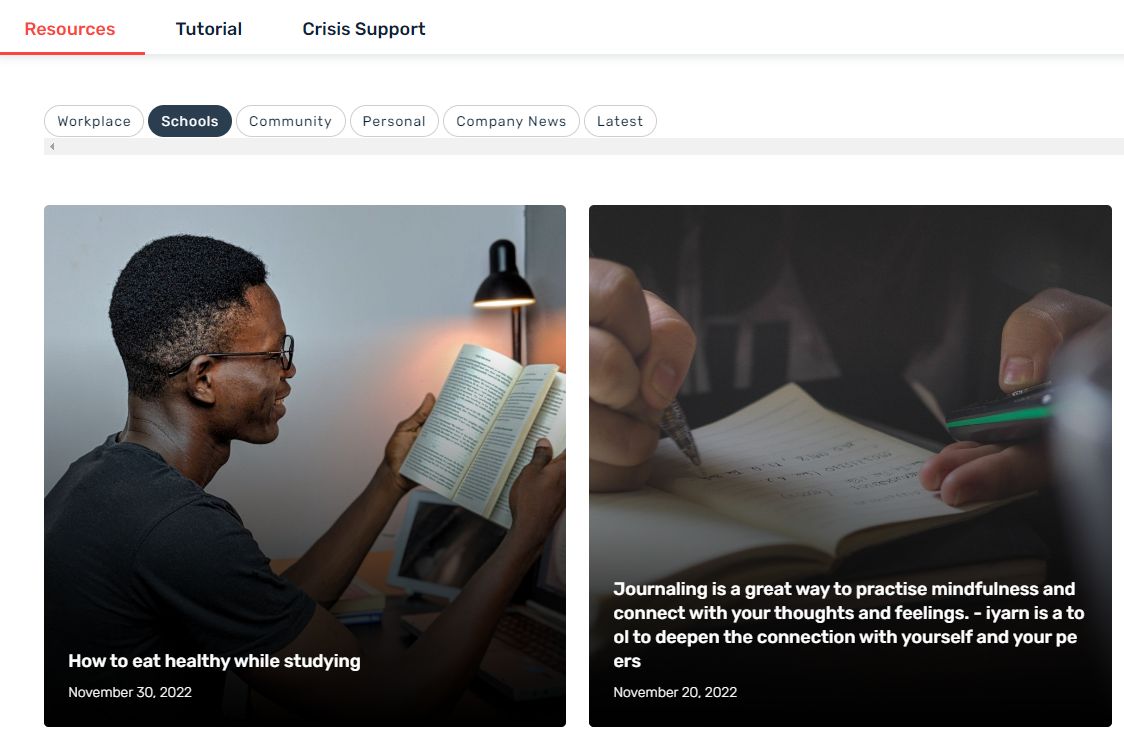
Post Check In Support
After each check in students receives a “pop up” that provides relevant information based of the lowest segments. The resources are targeted to enable the student to discover ways to understand, reflect and improve in the areas that matter.
Students can access 24-7 crisis support via the link. This enables students to get the support in their times of need.
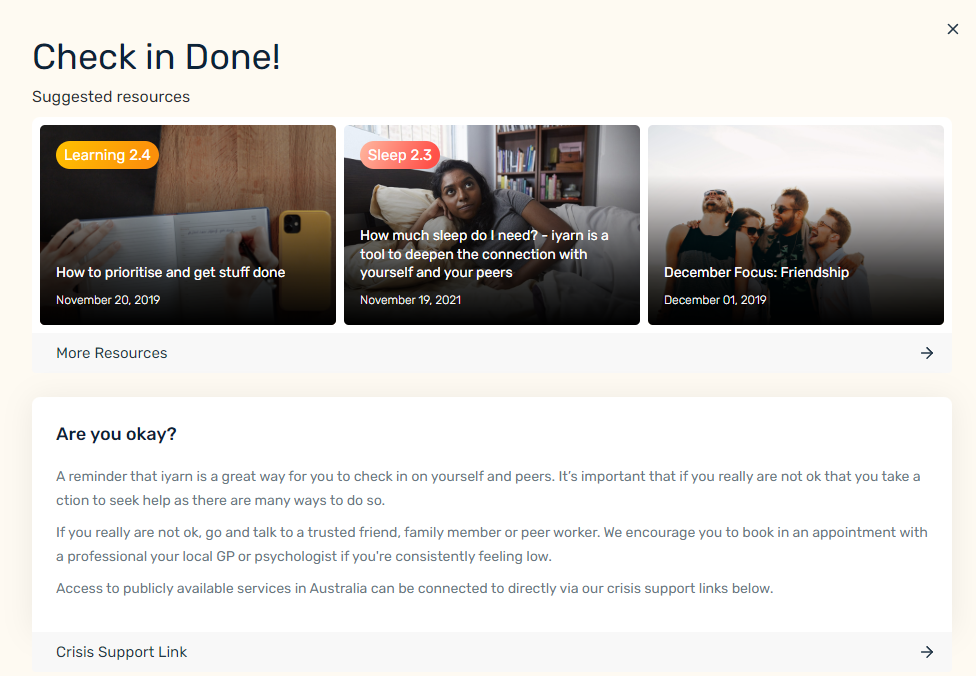
What are Your Privacy and Data Security Standards?
At iYarn Pty Ltd (iYarn), we are committed to respecting your privacy and complying with the Australian Privacy Principles contained in the Privacy Act 1988 (Cth) (Privacy Act). This privacy policy explains how we treat and use your personal information. By using our website and agreeing to this privacy policy, you consent to everything stated in this privacy policy in relation to your personal information.
We embrace privacy by design. We do not collect geolocation and tracking data and there is no unnecessary visibility of other users of the service.
iyarn’s been assessed for use in the Department of Education, expanding the availability of our upgraded app to hundreds of public schools in Western Australia.
Awarded WA Department of Education Privacy Certification to work with Young People’s Data & our servers in Australia comply with Australian Sovereignty & Data is encrypted using AES-256 standard.
Is iyarn evidence-based/supported?
iyarn has successfully completed a research partnership with the University of Technology, Sydney (UTS), which focused on strengthening our platform’s capabilities to support schools and students through regular check ins.
The project supported iyarn in creating a model of how the check in tool can best be
implemented to achieve its intended impact. The check in tool is research-led, while
grounded in practice, to ensure the rigour of the work and its practical value in supporting the
future design and use of iyarn and its ultimate goal of supporting young people’s wellbeing.
A research report was delivered to iyarn in July 2022 and demonstrated that, in most areas
where there is research evidence, iyarn is well supported. Broadly: check in apps can build
routine and awareness around wellbeing; use of apps can support young people as part of
school use; teachers – and support for them – play an important role in this use.
A specific ‘evidence-informed check in wheel’ was also developed as part of the research,
grounded in theories of wellbeing and mapped to support strategies and resources for young
people.
What is the difference between a private wheel and a public wheel?
We created private wheels as a safe, secure place to check in over days, weeks or years. Private wheels have the full range of features we have built for the platform and are the most common type of wheel. If you’re new to iyarn, start with a private wheel.
Public wheels are slightly different. We created public wheels for users seeking to use iyarn check ins at public events like a workshop or a conference.
Public wheels remove all identifying data and do not require a sign in. They are quick, effective way to get feedback at public events. However, they are limited because a public wheel can’t follow an students check ins over time, due to the complete anonymity we’ve implemented for any public wheel.
Students who have completed a check in on a public wheel will only be able to see their specific results. These results can be saved but these results are not retrievable once you leave the app because we can no longer identify your results as belonging to you.
The wheel administrator for a public wheel will have access to the results from the aggregate of the group. There is no way to identify students from the data submitted by respondents.
Can I edit a wheel once it has been created?
If you created a wheel or have been granted administrative rights to a wheel, you certainly can edit the wheel! You will know that you can edit a wheel if the text “You are Admin” appears.
Wheels can be edited in several ways. You can change the wheel’s name and add or delete segments. You can also change the title and description for any segment.
You can make these changes by logging in. There are two ways to do this:
1. From your account Dashboard, click on the three dots at the top right of the wheel and then click Settings.
2. From the wheel that you would like to edit, click on the Settings tab.
How do I invite students to complete a check in on my wheel?
Once you have created a wheel, you have the ability to add students and other teachers by inviting them. You can do this quickly by clicking the Invite Members button at the top right of your wheel. This will create a unique URL that can be shared. Simply include this link in an email, message or as a QR code to the people you want to check in with you on your wheel.
Anyone who clicks this URL will have the opportunity to join your wheel. They will become a member of that wheel. The wheel administrator will be able to see all check ins for this wheel. The wheel members may receive reminders to complete the wheel (if enabled).
If the wheel has been created as a public wheel for use at a conference or workshop, anyone who clicks on this URL will have the opportunity to complete an anonymous check in. See above for the difference between private and public wheels.
How do I create a QR code for my wheel?
QR codes can be a handy way to share your wheel amongst your students, teachers or pastoral care staff. This allows the individuals to scan the QR code to be invited to join an iyarn check in. To do this, when inviting someone to join the wheel simply select “download QR code” from there this QR code can be shared so people can join the check in.
Can I have multiple administrators for a wheel?
If you have upgraded your account, you will get access to a new tab on all your wheels. This new tab will allow you to convert any wheel member into a wheel administrator. This user will gain the permissions of a wheel administrator. They will be able to see the team’s results, export data, edit the wheel and remove members from the wheel.
How can I see the progress of students?
Go to your wheel page. Wheel administrators will have access to a Team Results tab.
On this tab, in the middle of the screen, there will be a drop-down menu that lists all the wheel members. Click on this menu and select the team member of interest. The average of their last check in is displayed alongside their team.
If you click on the student or team member’s name, all of their check ins will be displayed. This is an easy way to review results, identify conversations that may be helpful, and plan for the future.
Can I receive alerts for members of my wheel?
Yes, you can! This is a feature available on upgraded accounts. Automated alerts are generated and sent to wheel administrators when a wheel member submits a score for any segment below a certain threshold.
This feature can be enabled or disabled for any wheel on an upgraded account. These timely alerts are intended to support wheel administrators in identifying conversations that may assist a student team member. These alerts can be customised to an extent.
What do I do if I can’t see any student results?
This is most likely because the people you have invited have not yet joined your wheel. To successfully join your wheel, team members must follow the invitation link (see above) and join the wheel. This will require them to sign up for an account, or log in if they already have an account.
It’s also possible that you may be able to see a member on the Member Results tab, but not see any data. In this case, this is occurring because they have joined the wheel but have not yet completed a check in.
See above for instructions on inviting others and completing check ins. Make sure your wheel members click Complete Check In after they finish. If this button isn’t clicked, the data will not be saved and you won’t be able to see their results.