New feature: Check in Assist
The new Check in assist feature allows the admin of a wheel to enter the check in data on behalf of the member of the wheel. This is ideal for healthcare workers and case managers supporting those who may not have access to a mobile device. A check in assist can be completed from the admin’s account on the admin’s device for each member of the wheel individually.
This feature marks a significant leap forward in addressing the unique challenges faced by clients in the social sector, particularly those working with individuals who have disabilities, learning difficulties, or face digital barriers like lack of access to personal mobile devices. This feature is a testament to iyarn’s commitment to inclusivity and digital equity, ensuring that every participant is accounted for and engaged, regardless of their personal circumstances or abilities.
How to:
- Find which member you will be assisting with a check in. Next to the wheel member’s name click “Check in Assist”
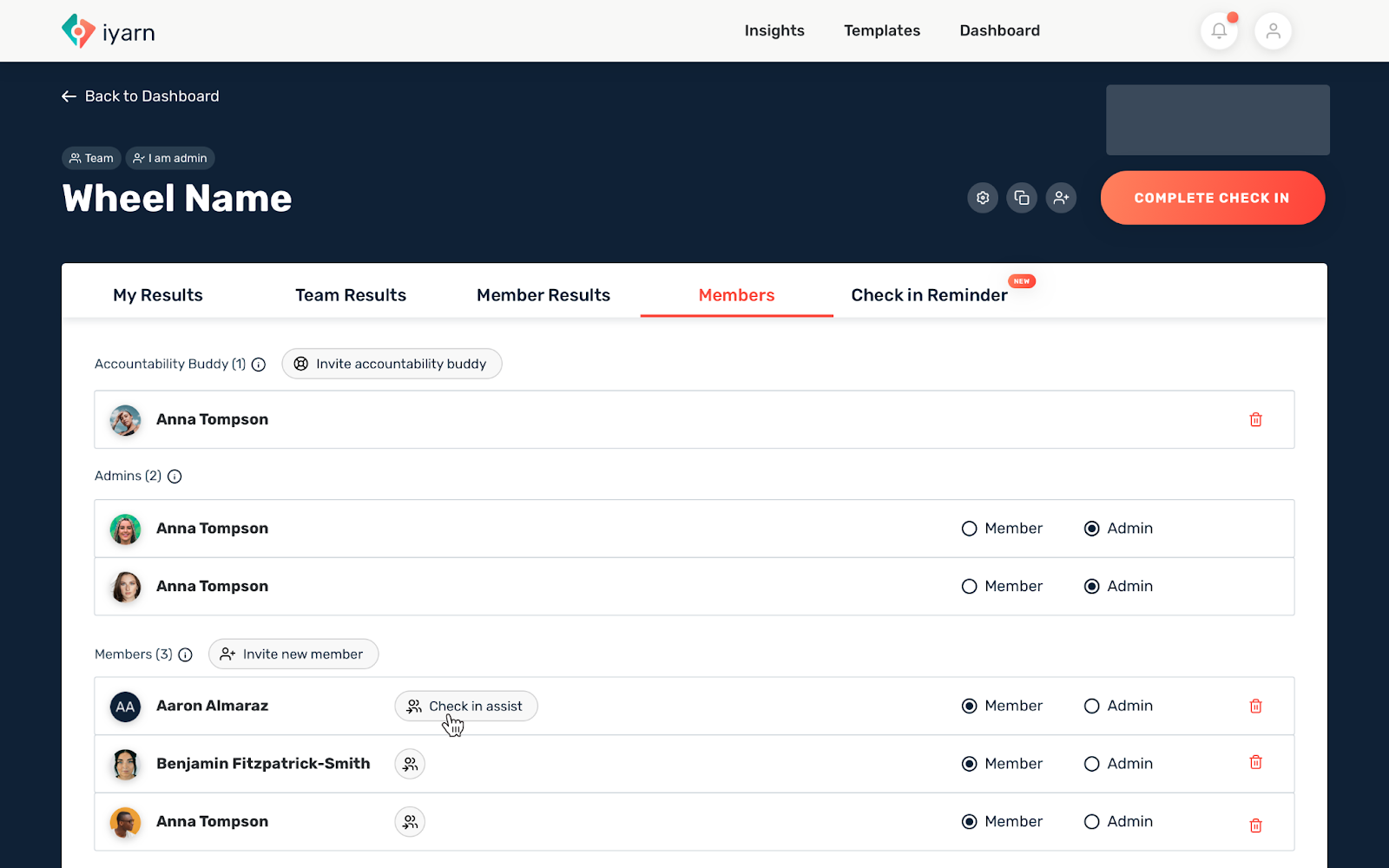
- Click “Complete check in”
3. Ask the check in questions for each segment of the wheel to the individual. Enter the data as you go along including any relevant comments or attachments.
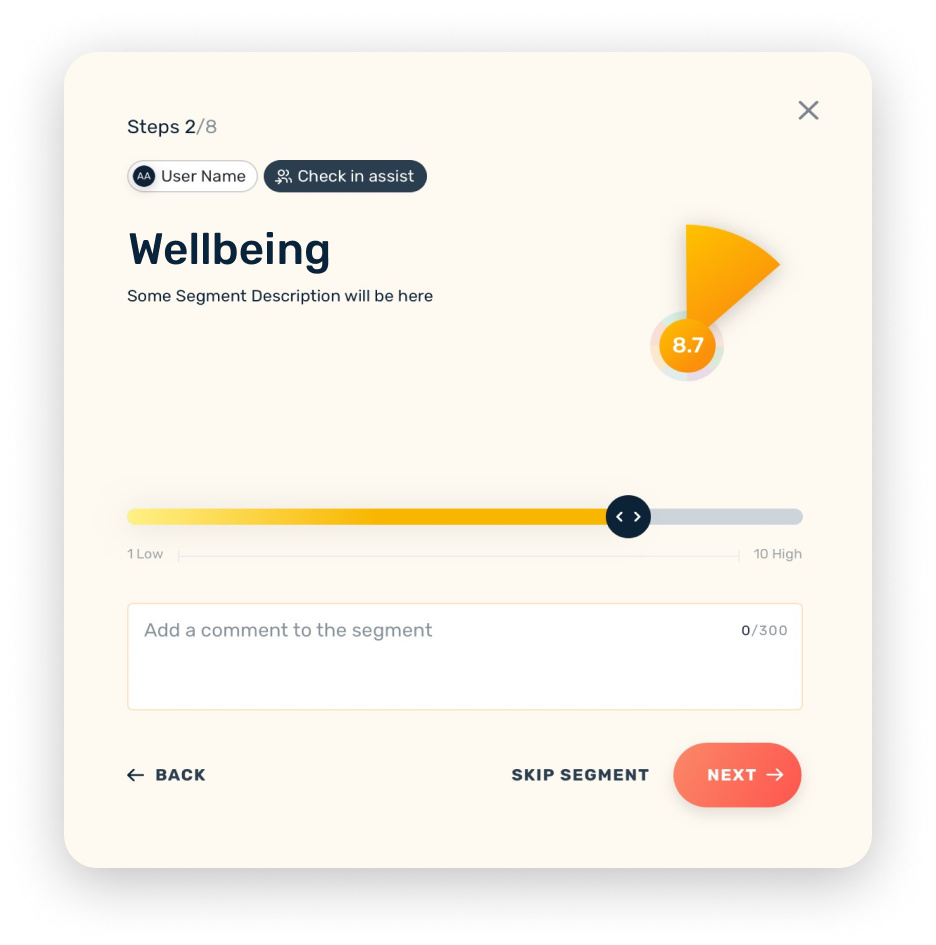
4. Submit the check in by clicking “Confirm.”
Remember, each time a check in assist is completed, the results of the check in will also include which admin completed the check in assist.




