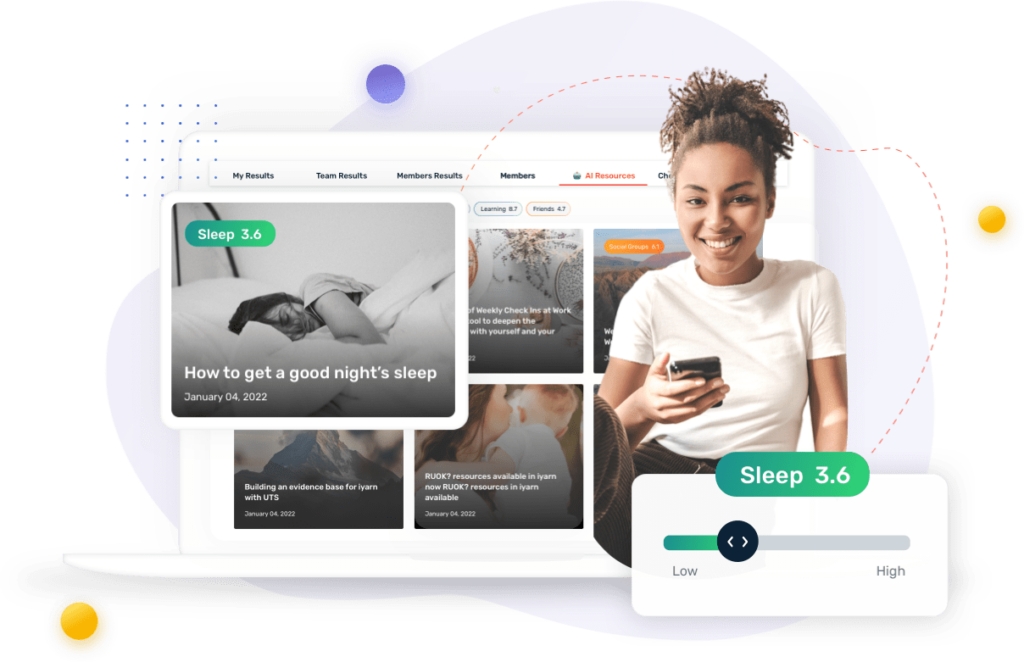Sports Coaches Onboarding
Welcome to our coaches support portal, here you can find useful video guides to help you use iyarn more effectively!
A coach is someone who trains a person or team of people in a particular sport by providing training and guidance. So, if that’s you then you’re in the right place.
How iyarn can help
iyarn makes data collection easy through simple check ins to understand individuals and how they’re going, resulting in evidence and insights around the impact of your training.
On average, coaches spend 71% of their time dealing with sports related issues and 29% of their time dealing with personal/other related issues, so it’s crucial for coaches to have a well round understanding of their participants.
There are many common challenges in coaching including:
- Understanding individual athlete’s personality and how to best motivate them
- Team/squad dynamics and managing relationships within the team/squad
- Keeping athletes engaged in their sport and dealing with competing priorities
- Creating a fun environment – keeping everyone enjoying their sport
- Improving technical and sport specific skills as a coach
iyarn can assist with overcoming these challenges by helping coaches gain a greater understanding of participants, their motivations, their strengths, their weaknesses, and their view of how they’re going through customisable wheel segments and personalised descriptions to ensure coaches can get the data insights they need to boost performance.
This data can then be used to adapt and optimise training as the season progresses to work in synergy with participants, appealing to their motivations and encouraging engagement with the sport and rest of the team.
Book a demo or learn through the videos below, it takes just 30 seconds to set-up an account here.
Below is a list of resources that you and your sporting club can refer to for support in setting up iyarn. However, please reach out to hello@iyarn.com.au if you would like a private demo to share how we can assist you with promoting a more supportive and inclusive club.
Case study: Subiaco Women’s Football Club
iyarn has been the preferred athlete support tool for the Subiaco Women’s Football club.
The Subiaco Women’s Football Club is one of the premiere clubs in the WAWFL competition. They have 3 teams: Youth Girls, Reserves & League. The club prides itself on their professionalism, positive club environment and strong club culture.
Watch this short video on their experience from 2021 which has only grown throughout the organisation in 2022:
Getting Started with iyarn
This playlist of 8 short videos will empower you to use the system with your athletes for maximum results from your training sessions. You will:
- Understand how to create your iyarn account
- Learn how to create a new wheel
- See how to add members to your check ins
- See how to interpret data
- Create reports for groups or individuals
- Add multiple admins to one wheel
- Remove members
- Set check in reminders
Enjoy the videos and remember that you can contact us for further information or explanation.
Creating an Account
Here is an extended explainer video on how iyarn can be used for coaches to check in on athletes at tournaments or throughout the year.
This video covers the following steps:
- How to sign up
- A quick overview of the iyarn dashboard
- An example of how quick an easy it is to complete a first check in
- How to create a new iyarn wheel
- How to invite new members to your wheel
- A quick example of what your data will look like over time
- How to duplicate a wheel.
Creating a New iyarn Wheel
Here is a short video showing you how you can create a wheel of your own to create a check-in.
This video covers the following steps:
- How to create a new wheel that will be used for check ins
- How to select segment titles and descriptions
- How to choose between a public and private wheel
- How to duplicate the wheel or generate an invite link for the wheel
- How to edit segment titles and descriptions
How to Invite Others to a Wheel
This video explains how the invitation flow works and how team members can sign up to iyarn via an invitation link or by scanning a QR code.
This video covers the following steps:
- How to invite team members to your account using an invitation link
- How to invite team members to a specific wheel
How to Interpret the Data
Now that your team members have successfully completed a check in, this video explains how to easily interpret the data and what do to next.
* This video uses our own demo account to show an example of a dataset. Please note that all data shown in this video has been created for the purposes of the demo.
This video covers the following steps:
- How to facilitate a conversation with the team member’s data
- The importance of quantitative and qualitative data
- The importance of conversations to explore potential issues
Creating a Report from the Data
This video explains how you can generate a PDF report for the group and specific team members. The data in this video uses our demo account as above.
This video covers the following steps:
- How to generate a report for the collective group
- How to select a specific team member and generate a report
- How to select what data you would like in the report
Adding Additional Admins to an iyarn Wheel
In some situations, you might need multiple administrators for your wheel. This video shows how to add additional administrators to a wheel.
This video covers the following steps:
- How to add multiple administrators to a single wheel.
- The rights given to administrators and the importance of protocols for changing access rights.
How to Remove Team Members from an iyarn Wheel
In the video, you can learn how to delete team members from a wheel.
This video covers the following steps:
- How to remove a team member from a wheel
- The impact of removing a team member from a wheel (data is deleted for that wheel)
How to Set Check In Reminders
In this video you can learn how to set up check in reminders, these are really helpful for building a habit around frequently checking in.
This video will show you how to:
- activate and edit check in reminders within your iyarn account
- edit the frequency of how often you are reminded to check in on any iyarn wheel.
Case Studies
Dan Collins: Leading Leaders to Excellence – Speaker | Mentor | Coach
Since retiring from his Olympic quest for Gold in the sport of Kayaking, taking home both Silver and Bronze medals along with numerous World Championships, Dan has focused his energy on managing transformational, organisational change, driving accountability and performance in the corporate world.
Recognising every culture is the result of the sum of the individuals involved, irrespective of title, position or hierarchy, Dan works with organisations in creating a culture of accountability and winners at all levels.
Check out the iyarn Yarn between Dan Collins and iyarn’s founder Lockie Cooke, in the video below: