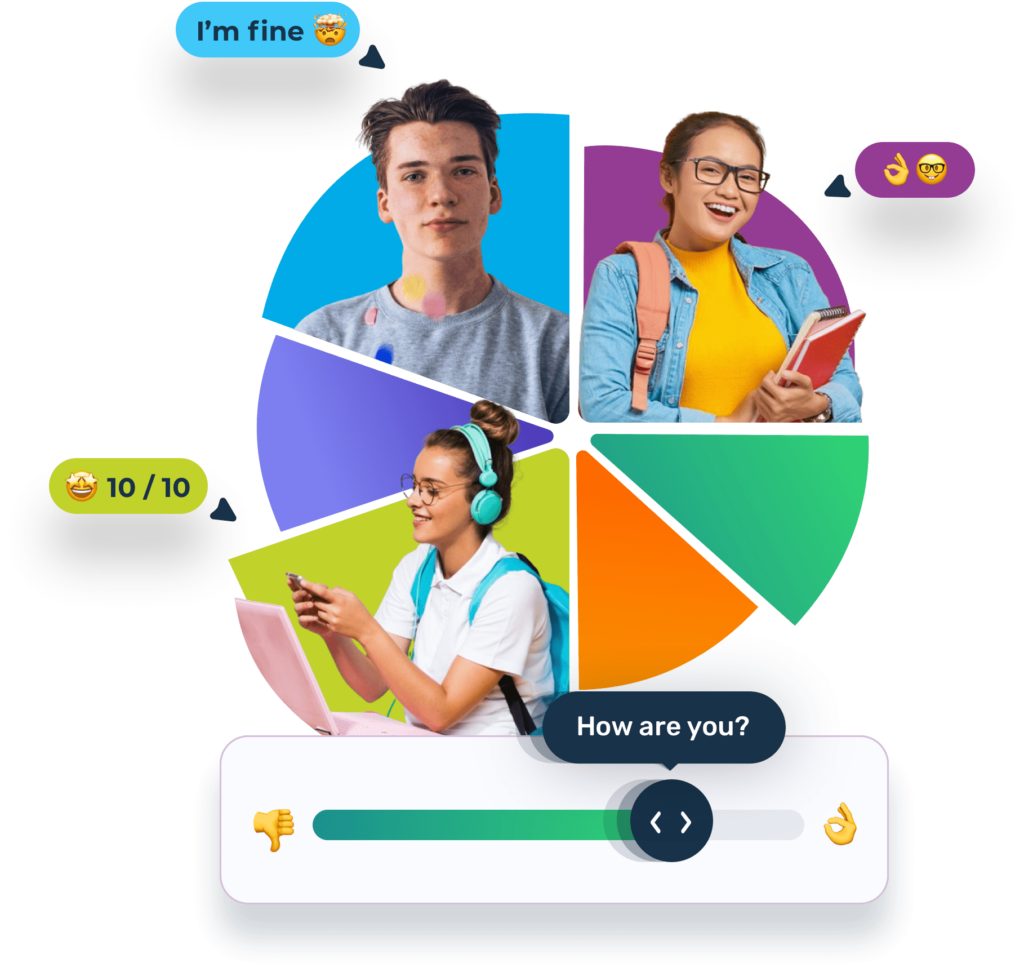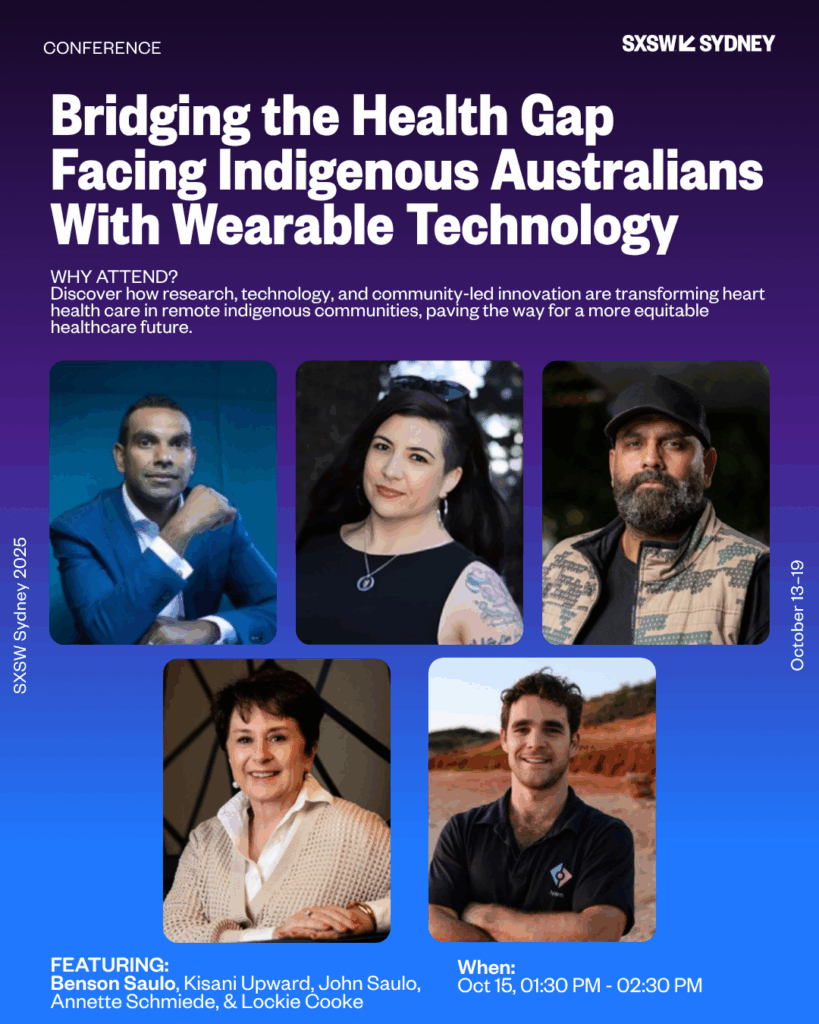Getting Started for School Administrators
Welcome to the onboarding page for school administrators leading the implementation of iyarn.
This page contains some useful resources and prompts that will help you get the most out of our powerful platform for checking in.
Information We’ll Need
We can customise application settings for your school, along with several resources that we offer. Have a discussion with us about:
- The group that’ll be leading iyarn at your school
- Settings for alerts
- Settings for support emails to students
- Inclusion of your logo on the check ins
- Design of posters
- Arrangements for teacher training
Teacher Training
Teacher training is vitally important. Have a discussion with us about how we can best support your teachers. We offer workshops and other sessions for groups ranging from one-on-one right through to professional development sessions for 100+ teachers.
We also have online resources for teachers and students.
Our teacher onboarding page is located here.
Our student onboarding page is located here.
Videos for School Administrators
Creating a School Wheel Template
This video is intended for your school’s leadership team, in the video, you can learn how to create a template that all teachers can have access to via templates.
This video covers the following steps:
- Where to find the whole school template function
- How to create a whole school wheel template
- Where to find the completed template
Inviting Teachers
In the video, you can learn how to invite teachers to a school account.
This video covers the following steps:
- How to navigate the teacher tab
- How to send an invitation to a teacher
- How to see the status of the invitation
- How the teacher accepts the invitation and signs up to iyarn
See More Over at Our Teacher Onboarding Page
Our teacher onboarding page has many more videos, covering topics such as how to:
- Set up a teacher’s iyarn account
- Create a new wheel
- Use template wheels to get started quickly
- Add students to wheels so they can check in
- Interpret data
- Create reports for groups or individuals
- Add administrators to a specific wheel
- Remove students from a specific wheel
You might also be interested to check out some case studies.
Access to Resources
Access a folder of useful resources here (Google Drive). Remember, these can be customised.
Case Studies
See several case studies of iyarn’s use in education here.