Inviting Others to a Wheel
On some wheels, you will want other people to check in!
In these cases, iyarn allows you to invite people to join your wheel.
Once you have created a wheel, you have the ability to add members by inviting them. You can do this quickly by clicking the Invite Members button.
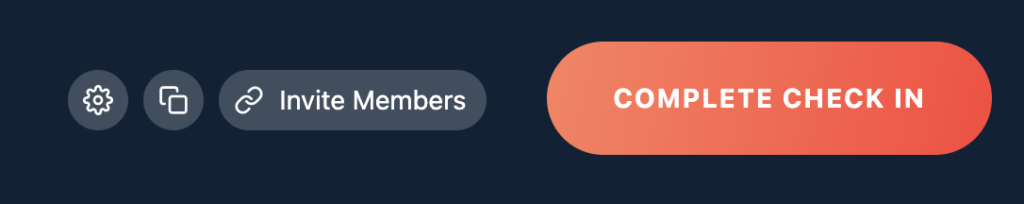
This button is located in the top right of your wheel screen.
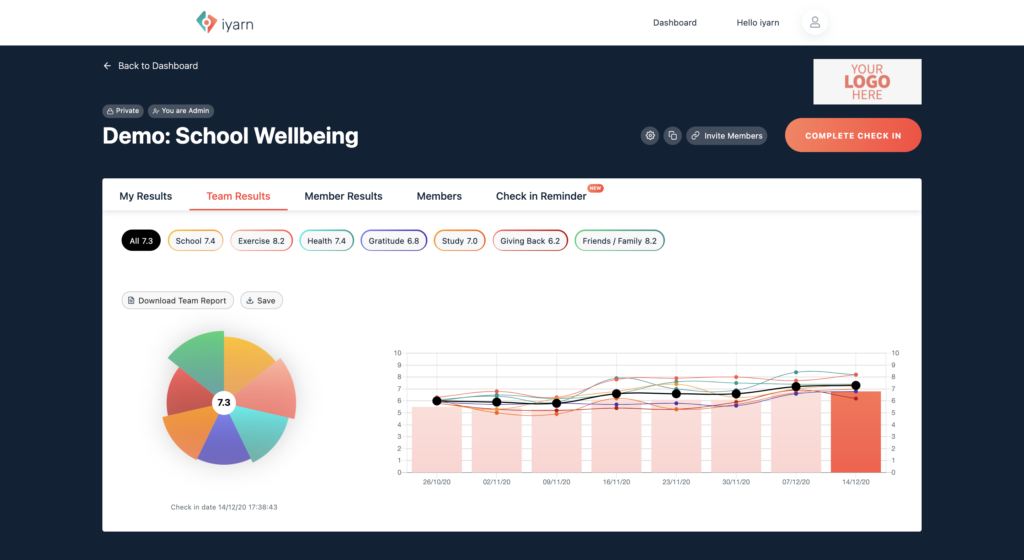
This will create and copy a unique URL that can be shared. The URL will be in the format: “https://app.iyarn.com/share/” and include a unique identifier.
Simply include this link in an email, message or as a QR code to the people you want to check in with you on your wheel.
Anyone who clicks this URL will have the opportunity to join your wheel. They will become a member of that wheel and will receive reminders to complete the wheel (if enabled).
Note that you must use the Invite Members button to generate the link, or the user will see an error message.




