How Do I Create My First Wheel?
Wheels are the tool for improving the performance of your team or group. You and your team will check in regularly on a wheel, and this wheel will comprise important ‘segments’.
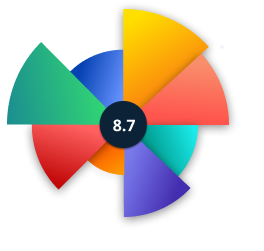
There are many different types of wheels! Specific wheels will encourage reflection and discussion of different ideas and feelings.
Wheels will a) be created by you, or b) you’ll need to join a wheel created by someone else.
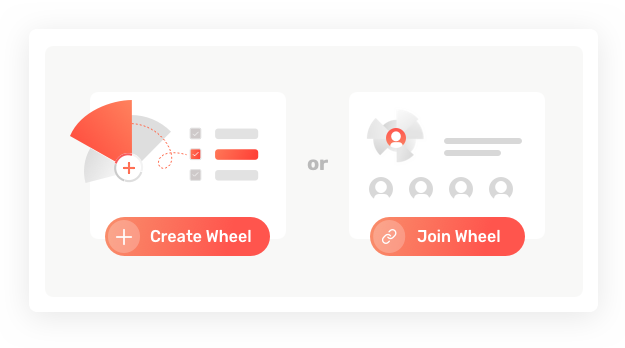
Creating Your Own Wheel
If you’re creating a wheel, you’ll need to go to your dashboard and press ‘Create Wheel’.
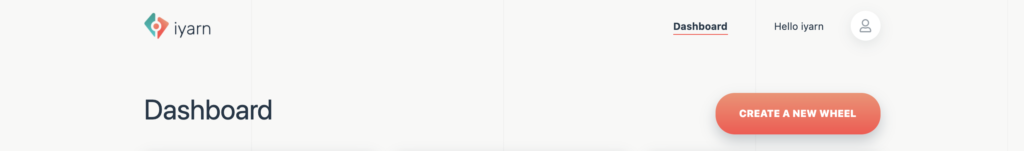
You’ll be stepped through a process to name your wheel, choose some options and then decide on which segments you need.
Firstly, you’ll need to name your wheel. For your first wheel, choose 10 for the wheel scale (ie. scores can be from 1-10) and leave the other options.
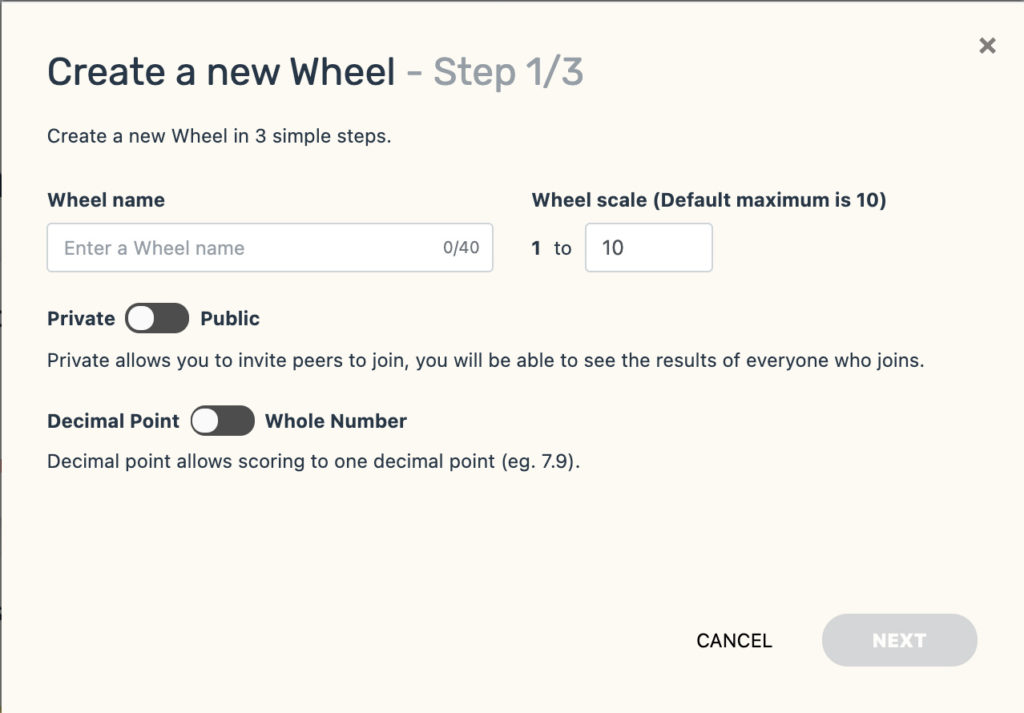
You’ll then need to choose your segments. We’ve included a list to get you thinking, but you can also define your own segments. In a school or company, you’ll likely have your own very specific segments that you will need to check in on.
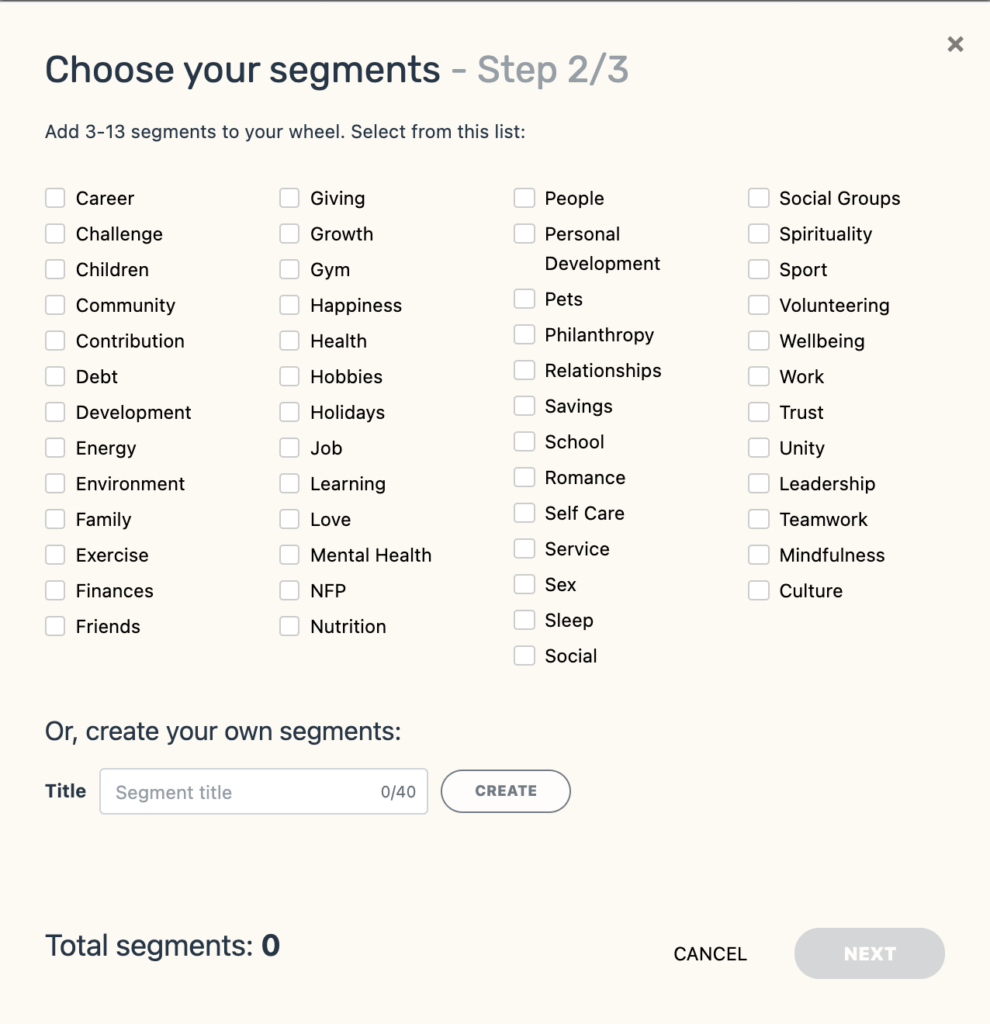
The final step is an opportunity to define a description for each of the segments. This can really help to prompt team members to think about the segment.
Your new wheel will then be finished. If you’re leading a team and need other people to complete a check in, you’ll need to invite others.
Joining Someone Else’s Wheel
Our platform can generate a link to Invite Members to a wheel.
If you’ve been sent a link, you can join the wheel that someone else has created. Note that you will not be an administrator for this wheel. Your data will be part of that team’s data, and included in their results.
Once you’ve joined a wheel, you can duplicate that wheel from the menu.
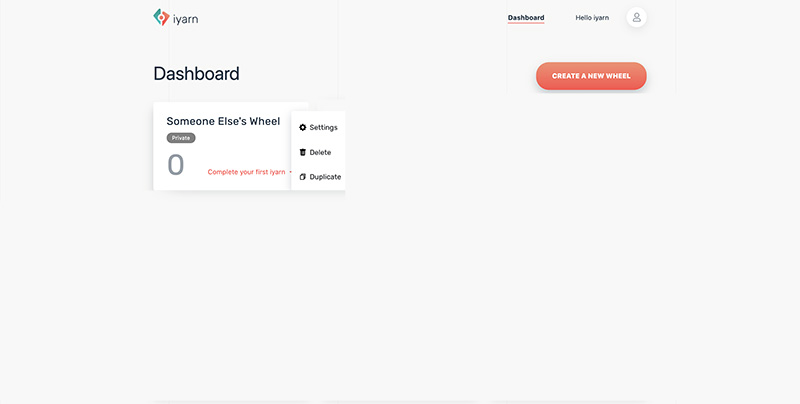
This will create a new wheel that only you have access to. The new wheel will have the same segments and descriptions as the one you duplicated. This is a fast way to ensure that a specific wheel is duplicated by teachers in schools, or managers in a company.
Once duplicated, you can edit the wheel, invite team members and set reminders.
Designing Wheels for Better Check Ins
Wheels with a few segments tend to create more powerful, accessible conversations. We’ve set a limit on the maximum number of segments and we’d encourage you to use about 8 segments.
It can really help your team members if you’ve defined descriptions for your segments. These descriptions can add useful prompts that will encourage better, more thoughtful check ins.
Finally, consider the order of your segments. Start with a simple, easily understood segment to get people rolling. If your segment is hard to understand, it can impact the quality of the check in and the completion rates of the check in.




