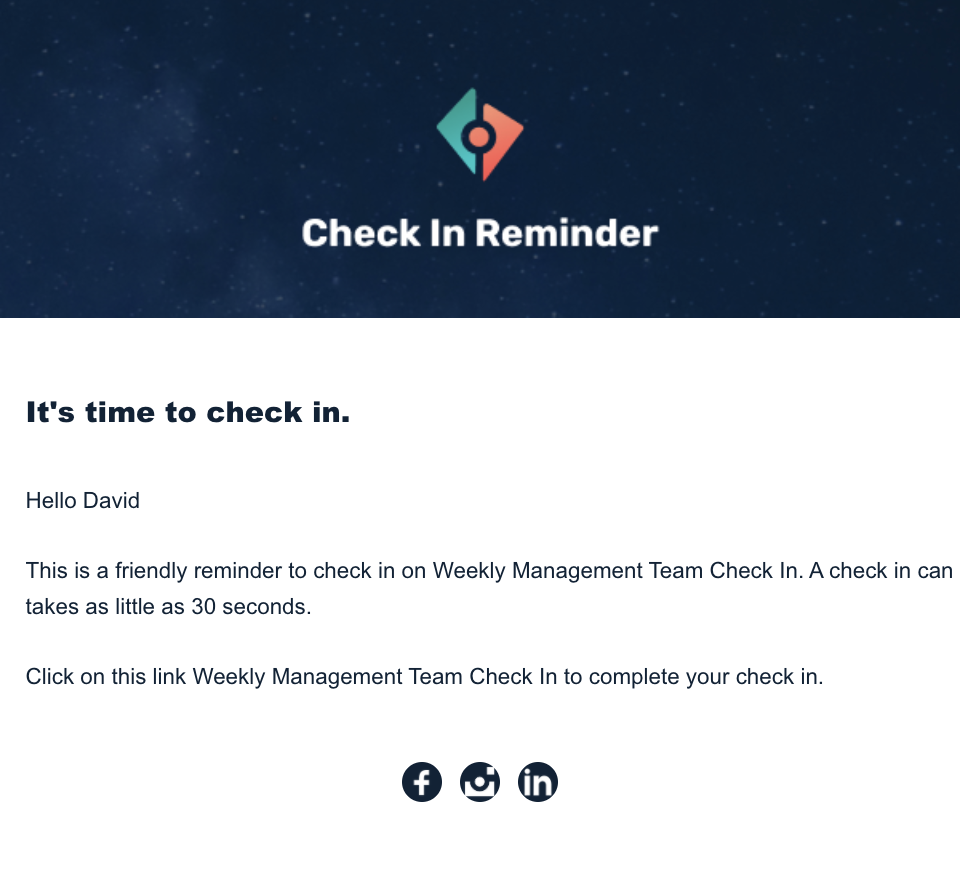Setting a Reminder
Reminders can be set for all wheels.
Once you have created a wheel, you have the ability to configure a reminder. A dedicated tab has been provided on the final tab of your wheel, as shown below.
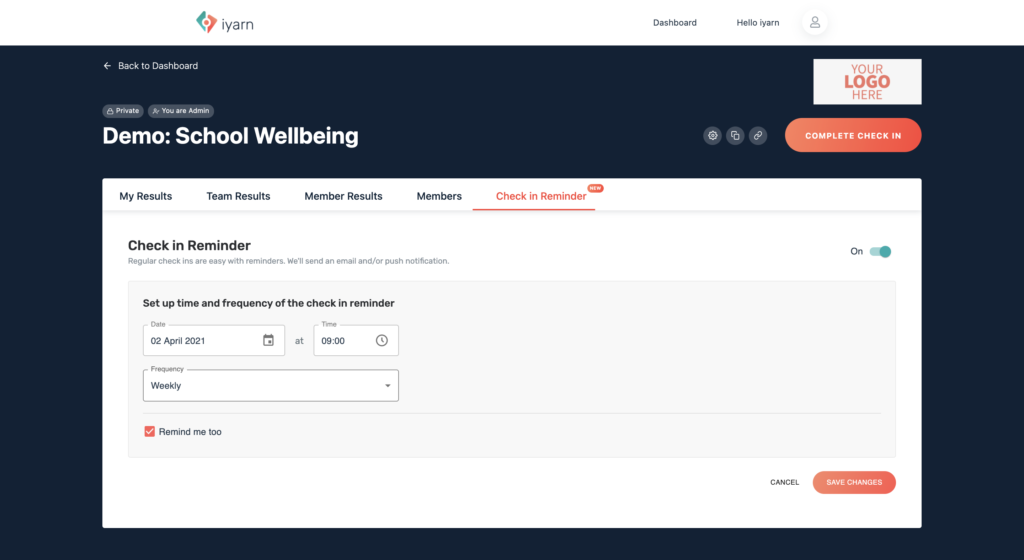
Once you’ve chosen the date and time, and the reminder frequency, press ‘save changes’.
A success message will be displayed at the top.
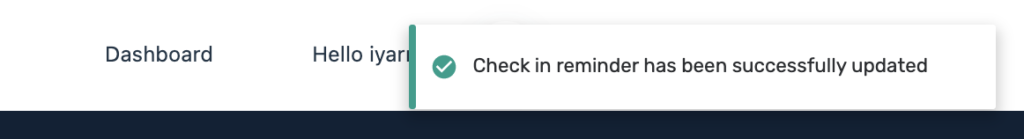
The reminder will include an email notification for those who have been invited to join the wheel. A push notification will also be sent direct to their mobile if they have downloaded the mobile app and opted in to receive notifications.
A sample of a reminder email is included below: